Using the Bias Parameter to Get Your Amps Sparkling Clean
Have you ever wanted to create a sparkling clean amp tone with your Helix but didn’t want to resort to using the JC 120 amp model? It seems like on most Helix amp models, no matter how low the gain is set, there’s still a trace amount of distortion coming through your signal (especially if you have the master volume cranked). In today’s Helix Quick Tip you’ll see how it’s possible to get a crystal clean tone with any amp in the Line 6 Helix.
Because I’d like to keep this post as a quick tip (and also because my knowledge of amplifiers is fairly shallow), I’m going to avoid the technical details of Class A and Class AB amplifiers. For information on amplifier class specifications see the links at the bottom of this post.
IT’S ALL ABOUT THAT BIAS!
For the longest time, whenever I set out to create a new patch, I would always avoid the Bias parameter. The majority of the default amp settings on the Helix have the Bias set to 5.0. So I figured that’s where they should stay. Then one day, trying to force myself out of the box, I started messing with the Bias and discovered the effect it had on the overall tone.
The solution for cleaning up your amp tone is quite simple. Just increase the Bias. I’ve found my favorite settings for a clean tone will have the Bias set anywhere between 7.0 – 8.5.
According a post discussing the various Helix Amp Parameters on the Line 6 support forum, the Bias and Bias X parameters have the following effect on your tone:
BIAS
Changes the Bias of the power tubes. Lower values achieve a “colder” Class AB biasing. At maximum, the amp is operating in Class A.
Higher or “hot” bias will increase the warmth, reduce headroom, distort earlier or at a lower Master setting, and (in a tube amp) decrease the tube life. Lower or “cold” bias will make the sound less sweet, but will tighten it up and make it more dynamic.
BIAS X
Determines how the power amp tubes’ voicing reacts when pushed hard, controlling how much the bias changes when the amp is driven hard. Bias X is a bit like Sag, except it controls change in a tube’s operating point due to change in the tube bias when the amp is driven hard.
Set low for a tighter feel. Set high for more tube compression. This parameter is highly reactive with the Drive and Master settings.
So there you have it. Now go start messing with your Bias settings to get your tone just right!
For more info on Class A and Class AB amps check out these articles:
https://reverb.com/news/what-is-a-class-a-amp-anyway-the-truth-behind-myths-and-misconceptions



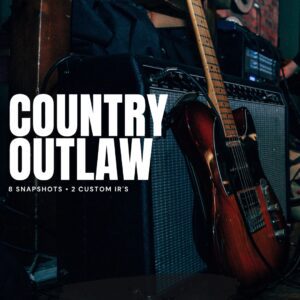

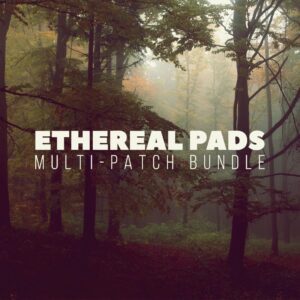
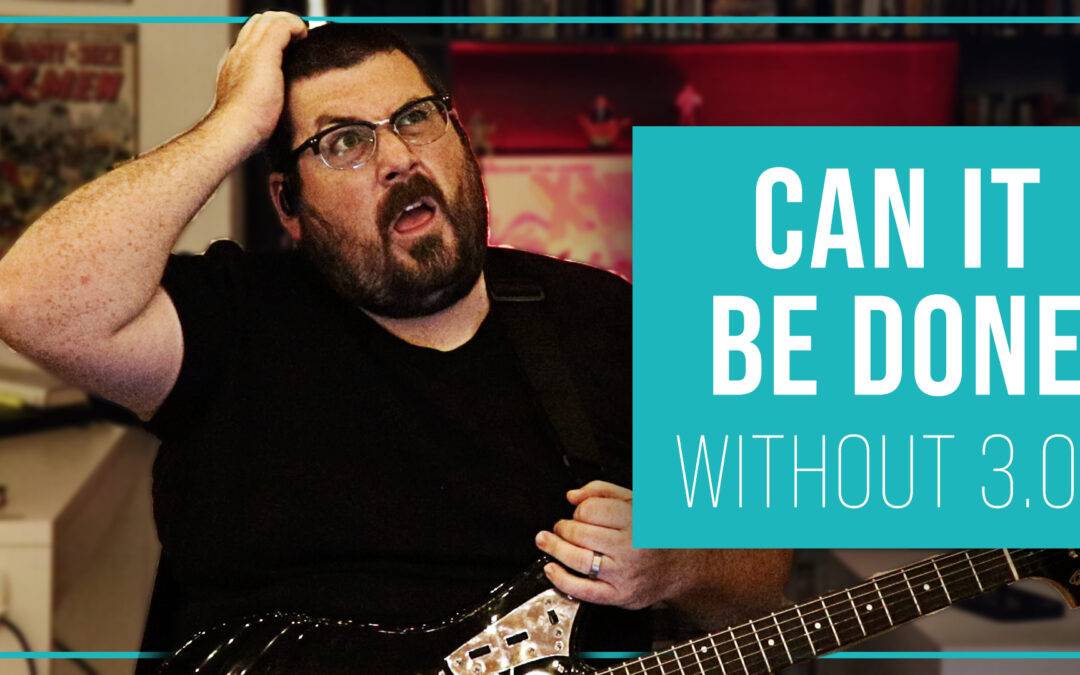


This really helped me. I have been fighting that slight bit of distortion forever and your article pinpointed it. Was using the Jazz Rivet (Chorus) out of desperation all the time. Thanks!
Awesome! So glad that helped. Watch out if you’re trying this on the Litigator amp though, for some reason they have the bias setting flip-flopped—not sure if that’s intentional but I thought it was worth mentioning ??
Hi. I am trying to get a super clean tone matching David Gilmour’s amp tone, therefore, I am using the WhoWatt amp model. I am struggling to dial in a clean tone with sparkly top end that works well will the Red Comp, Valve Driver and the Bighorn Fuzz or the Dark Dove Fuzz. How should I set my bias for the amp and does Bias X does and how can I combine the two of those to get the best out of the amp?
Hey Alex! It sounds like your off to a great start for getting that Gilmour tone. The WhoWatt amp model is one of the cleanest in the Helix with its default bias setting at 7.0. I would start by bumping the bias up to 8.0 and dropping the bias x to about 3.5. From there you may still need to bring the drive and master volumes down. You can always compensate any loss of amp volume by bring up the output level at the end of the chain or by dropping a gain block after your amp. Also, if you haven’t already, check out the Facial Fuzz in the legacy folder. It’s an often overlooked, but great sounding fuzz.
Let me know if that helps you dial things in 🤘🤓